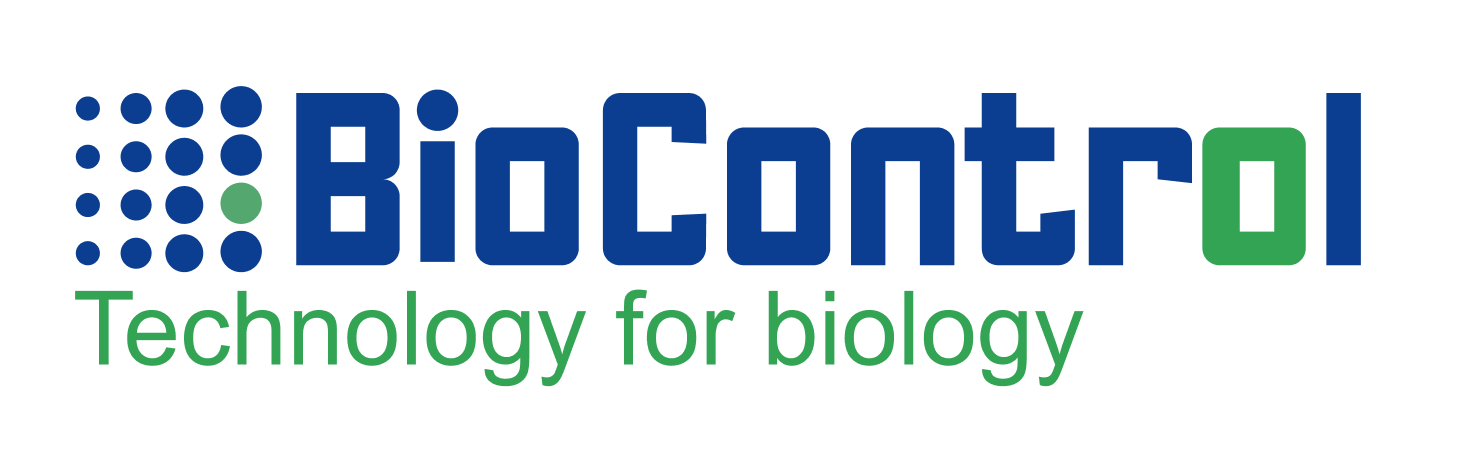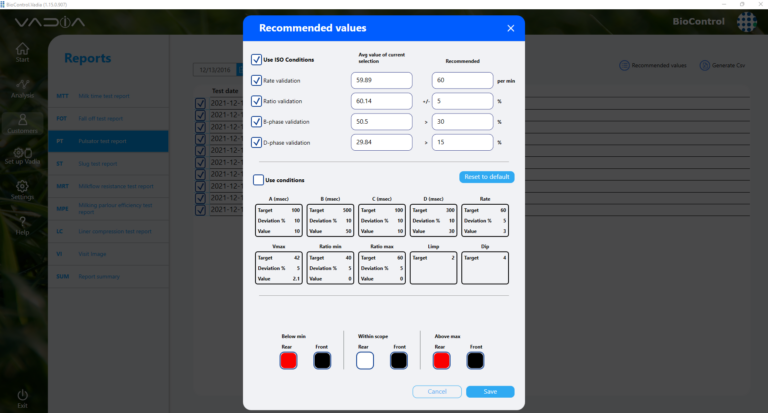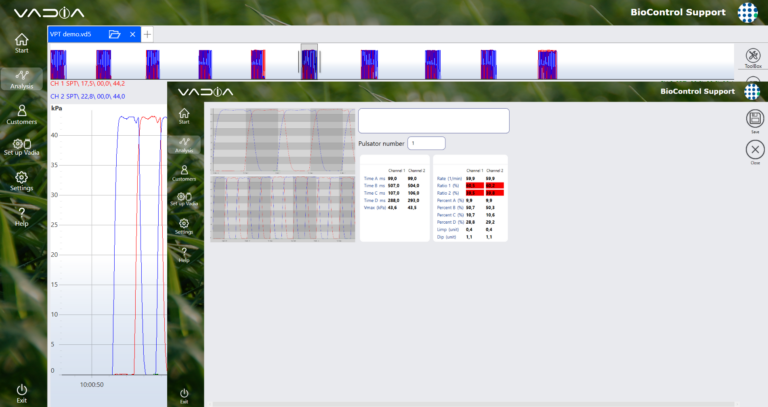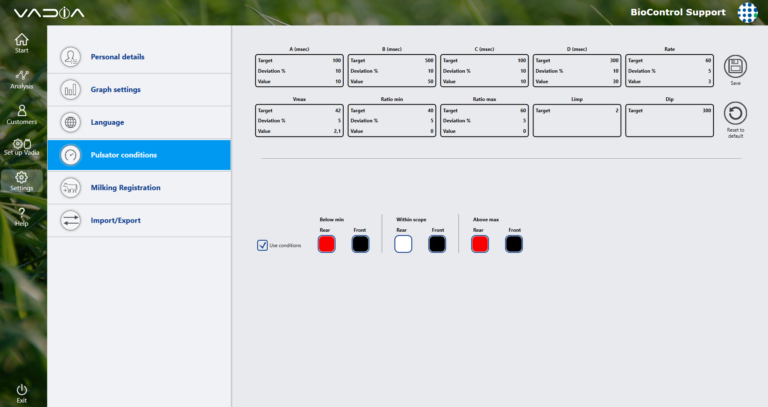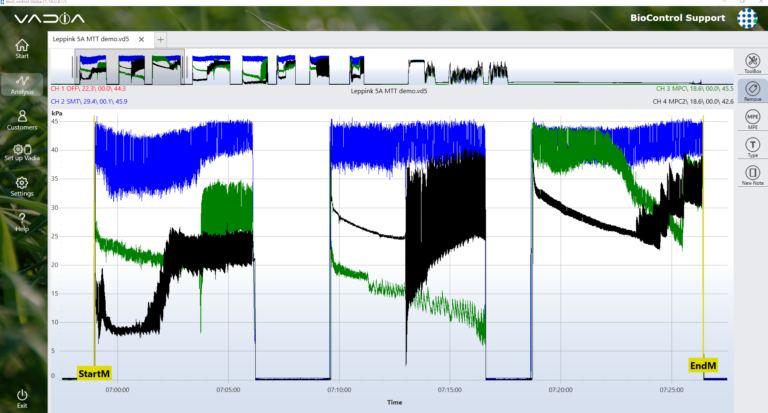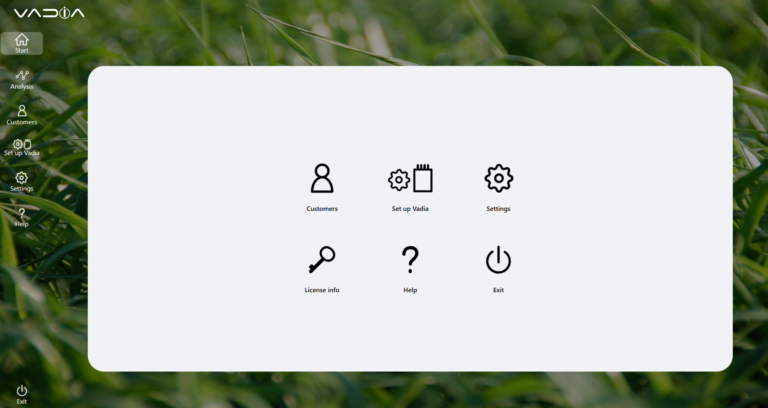VaDia
biocontrol2023-12-04T13:08:14+00:00
Test and analyze your milking habits and udder health with small and lightweight instrument. VaDia logs vacuum in four points in the milking cluster to provide you necessary data for Milking Time Testing and Pulsator Testing. Integration with PC and smartphone applications allows you to work as you prefer: in-parlor or after visit in office. Designed for technicians, advisors, veterinarians and other professionals in the dairy industry in cooperation with IDF – The International Dairy Federation and TINE, the Norwegian dairy farmers cooperative. VaDia was the winner of the Agribex 2011 gold medal.
Milking Time Testing with VaDia
- Cow preparation (Bi-modal milking)
- Overmilking
- Automatic Take-off functioning
- Do these liners fit these teats
- Vacuum level and fluctuations
- Teat-end vacuum during peak-flow
Pulsator Testing with VaDia
- online (Bluetooth streaming for immediate result during the test)
- offline (analyze all pulsator data after the test)

Cluster Falloff Testing with VaDia
The objective of the cluster falloff and attachment test is to test if the vacuum recovery is in accordance with the ISO 6690 standard, which is mandatory in certain countries.
The VaDia Suite contains a module to test if the vacuum recovery is according to the standard.
Slug Test With VaDia
The cleaning of the milk line is assured through a few different processes. Here we are analyzing the physical aspect of the slug that is being sent through the milk line. To create this slug we will be adjusting the air injection rate and volume of water being sent through the milk line.
The desired outcome will be a full column of water for the entire length of the tube. Too much force behind the slug will cause it to become turbulent and fall apart, too little and the column of water will not hold itself together. Both results are inadequate and will end up not properly cleaning the equipment.

Milk Flow Resistance Test With VaDia
The milk should flow from the teat to the milk line as fast and smooth as possible without turbulence. This is significantly influenced by the vacuum resistance.
A Milkflow Resistance Test would make it possible to analyze where the main resistance in the milkflow is. VaDia makes it possible to measure vacuum levels at different points in the milkflow simultaneously.
- Channel 1: Short Milk Tube (SMT)
- Channel 2: Long Milkhose at Cluster (LMC)
- Channel 3: Long Milkhose at Sensor (LMS)
- Channel 4: Milk Line (ML)
This data makes analysing vacuum drops over parts of the way the milk travels possible, so you know in which stage of the milk transport the main resistance is:
- Cluster (LMC-SMT)
- Elevation of milkhose (LMS-LMC)
- Sensor (ML-LMS)
Milk Flow Resistance Test With VaDia
Parlour efficiency is very important to the profitability of all dairies regardless of their size.
The major factor in parlour efficiency in milking parlours is determined by the number of times each side is filled and milked in an hour. This is called the number of turns per hour.
This is affected by the following factors:
- transfer of cows to and from the milking parlour,
- milking tasks / work routines
- milking times of the cow,
A great goal for any parlour is to turn the parlor 4 to 6 times per hour.
Based on data collected during Milking Time Test, VaDia can provide valuable information, such as, number of turns per hour, average milking and loading time.
VaDia+ for Android and iOS
VaDia+ is a software developed by BioControl for iOS and Android Operating System which can be used to view current, maximum, minimum and average vacuum in kPa or in Hg from VaDia device in real time (via Bluetooth) as well update time on the device, mew the streaming data graph, perform a Pulsator Test or create a report.
Keep in mind VaDia+ will only change the time displayed later during the test, it will not initialize the device.
NOTE: To be able to change time on your device, firmware version must be at least 2.4.0.
The software can be downloaded from Play Store and App Store, go there and look for VaDia+.
VaDia Suite Software For Analyzing And Report Making
VaDia Suite is a complete PC-software package, designed for maximum use of your VaDia:
-
Fully integrated PC-software with modules for:
- Milking Time Testing and Milking Registration
- Pulsator Testing and Fall-Off Testing (ISO 6690 & 5707)
- Milk line cleaning – Slug Analysis
- Access to functionality in VaDia Android App
- Automatic updating: always work with latest version
- Customer database with installation details and previous tests
-
Analyze MTT results and compare:
- Milking details, vacuum, etc.
- Clusters, liners, vacuum, etc.
- Easy in-parlor assessment with Bluetooth
- Add company logo to reports
- Reports are in XML, easy redesign and add-on modules with DLL
- Available in many languages, incl. Asian languages
VaDia Suite is designed for PC’s with Microsoft Windows Operating System.
Minimum OS: Windows 7 with .NET Framework 4.5 (also works with Windows 8 and 10)
Minimum RAM: 4GByte
Video Presentations
Examples of Scientific Publications in which VaDia has been used
- Wieland, Matthias & Geary, Christina & Gioia, Gloria & Case, Kerry & Moroni, Paolo & Sipka, Anja. (2021). Vacuum Dynamics as an Alternative Method for Detection of Bimodal Milk Ejection in Dairy Cows. Animals. 11. 1860. 10.3390/ani11071860. [Read More]
- Meyer, D. & Haeussermann, Angelika & Hartung, E.. (2021). Relationship between dairy cows’ hind leg activity and vacuum records during milking. Animal. 15. 100186. 10.1016/j.animal.2021.100186. [Read More]
- Håvard Nørstebø, Amira Rachah, Gunnar Dalen, Olav Østerås, Anne Cathrine Whist, Ane Nødtvedt, Olav Reksen, Large-scale cross-sectional study of relationships between somatic cell count and milking-time test results in different milking systems, Preventive Veterinary Medicine, Volume 165, 2019, Pages 44-51, ISSN 0167-5877, https://doi.org/10.1016/j.prevetmed.2019.02.007 [Read More]
- R. Moore-Foster, B. Norby, R.L. Schewe, R. Thomson, P.C. Bartlett, R.J. Erskine, Short communication: Herd-level variables associated with overmilking in Michigan dairy herds, Journal of Dairy Science, Volume 102, Issue 9, 2019, Pages 8400-8404, ISSN 0022-0302, https://doi.org/10.3168/jds.2019-16475 [Read More]
- The applicability of milking-time testing in automatic milking systems, Philosophiae Doctor (PhD), Thesis 2020:5, Håvard Nørstebø [Read More]